UC Browser is a web browser that is available in a major mobile platforms including Android, BlackBerry OS, iOS, Java ME, Symbian, Windows Phone and Microsoft Windows. It was developed and maintained by the Chinese mobile Internet company UCWeb and is owned by Alibaba Group of China.
Users claim fast loading of major websites (Gmail, Facebook, YouTube, etc) using UC Browser. This increased in speed is due to its use of cloud acceleration and data compression technologies. The browser's server act as a proxy which compresses and renders the data of web pages before sending it to the users. This makes the sites' data smaller and loads faster.
Follow these steps to check your UC Browser version.
On mobile:
- Open your UC Browser.
- Click the Menu icon (). Depending on screen size, this is typically located in bottom of the screen or beside the address bar.
- Click the Settings icon ()
- Click the About UC option.
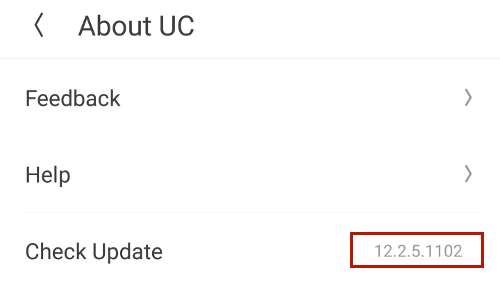
On desktop (Windows 10):
- Open your UC browser.
- Click the Menu icon (), located beside the address bar.
- At the bottom of the menu, click Feedback and help, then About
