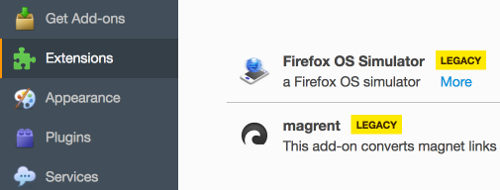- Open your Firefox browser.
- Type
about:addonsin the address bar and hit enter. - Click Extensions from the left sidebar to open the add-ons tab.
- In this tab, you can disable, remove or access the preference of each add-on.
- To search for new add-ons, just type in the 'Search all add-ons' textbox, hit enter and click the Install button of a particular add-on you want to install.