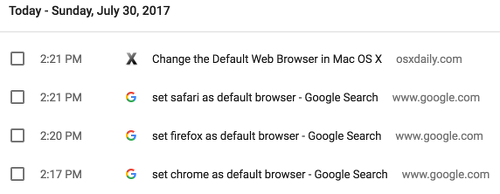- Open your Chrome browser.
- Type
chrome://settingsin the address bar and hit enter. - Under "Appearance" section, turn on Show Home button.
- Below "Show Home button", choose to use the New Tab page or a custom page.
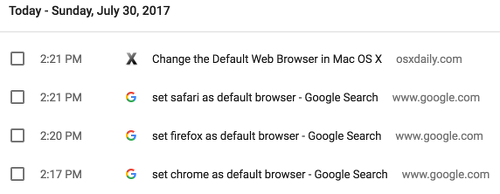
chrome://settings in the address bar and hit enter.