Having several open tabs can sometimes cause your Safari browser to slow down, especially if you have other software running. Follow these steps to quickly and easily close the tabs that you are not using.
- Open your Safari browser.
- Right click on an open tab to open the tab menu.
-
Select Close Other Tabs
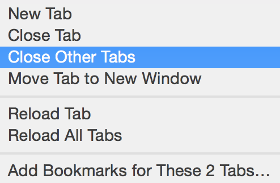
NOTE: You can also close other tabs by pressing these keys: command + option + w.